this is driving me absolutely nuts.
I run ubuntu 12.04. I love it. I have everything set up exactly how I like it and have had for at least a year now if not longer. I don't want to upgrade, thats why I picked an LTS instead of 12.10 at that time. I compiled in a virtualbox, but I'd rather not have to run a virtualbox to access my wallet, it takes up so much computer power that it causes everything to drag ass.
here's what I've done
sudo apt-get install cmake git libreadline-dev uuid-dev g++ libdb++-dev libdb-dev zip libssl-dev openssl build-essential python-dev autotools-dev libicu-dev libbz2-dev libboost-dev libboost-all-dev
sudo apt-get update
sudo apt-get upgrade
git clone https://github.com/dacsunlimited/bitsharesx.git
cd bitsharesx
git checkout 0.2.0
git submodule init
git submodule update
cmake .then it barked at me, "your cmake is out of date!"
okay, so per
http://www.ubuntuupdates.org/ppa/kubuntu-ppa_beta?dist=precise I did this:
sudo add-apt-repository ppa:kubuntu-ppa/beta
sudo apt-get update
sudo apt-get upgrade
verified with cmake --version that I'm now running 2.8.12.1
so i tried it again
cmake .
then it barked at me, "your GCC is out of date!"
ok... so I follow the instructions here:
http://ubuntuhandbook.org/index.php/2013/08/install-gcc-4-8-via-ppa-in-ubuntu-12-04-13-04/sudo add-apt-repository ppa:ubuntu-toolchain-r/test
sudo apt-get update; sudo apt-get install gcc-4.8 g++-4.8
sudo update-alternatives --remove-all gcc
sudo update-alternatives --remove-all g++
sudo update-alternatives --install /usr/bin/gcc gcc /usr/bin/gcc-4.8 20
sudo update-alternatives --install /usr/bin/g++ g++ /usr/bin/g++-4.8 20
sudo update-alternatives --config gcc
sudo update-alternatives --config g++
then I verified that I'm now using 4.8 with gcc --version:
merockstar@merockstar-HP-Pavilion-dv6-Notebook-PC:~/bitsharesx$ gcc --version
gcc (Ubuntu 4.8.1-2ubuntu1~12.04) 4.8.1
Copyright (C) 2013 Free Software Foundation, Inc.
This is free software; see the source for copying conditions. There is NO
warranty; not even for MERCHANTABILITY or FITNESS FOR A PARTICULAR PURPOSE.
so i tried it again... but it still thought I was using an outdated GCC.
after deleting my bitsharesx folder and cloning it again, it picked up on the correct version of GCC, but now it's upset because boost is outdated.
so I:
sudo add-apt-repository ppa:boost-latest/ppa
sudo apt-get update
sudo apt-get install libboost1.55-all-dev libboost1.55-dev
after deleting my bitsharesx folder and doing another:
git clone https://github.com/dacsunlimited/bitsharesx.git
cd bitsharesx
git checkout 0.2.0
git submodule init
git submodule update
It finally started to compile! I was so happy!!!!!!
then I got this at 46%:
/home/merockstar/bitsharesx/libraries/fc/git_revision.cpp:4:40: error: ‘HEAD’ was not declared in this scope
#define FC_GIT_REVISION_UNIX_TIMESTAMP HEAD-HASH-NOTFOUND
^
/home/merockstar/bitsharesx/libraries/fc/git_revision.cpp:9:46: note: in expansion of macro ‘FC_GIT_REVISION_UNIX_TIMESTAMP’
const uint32_t git_revision_unix_timestamp = FC_GIT_REVISION_UNIX_TIMESTAMP;
^
/home/merockstar/bitsharesx/libraries/fc/git_revision.cpp:4:45: error: ‘HASH’ was not declared in this scope
#define FC_GIT_REVISION_UNIX_TIMESTAMP HEAD-HASH-NOTFOUND
^
/home/merockstar/bitsharesx/libraries/fc/git_revision.cpp:9:46: note: in expansion of macro ‘FC_GIT_REVISION_UNIX_TIMESTAMP’
const uint32_t git_revision_unix_timestamp = FC_GIT_REVISION_UNIX_TIMESTAMP;
^
/home/merockstar/bitsharesx/libraries/fc/git_revision.cpp:4:50: error: ‘NOTFOUND’ was not declared in this scope
#define FC_GIT_REVISION_UNIX_TIMESTAMP HEAD-HASH-NOTFOUND
^
/home/merockstar/bitsharesx/libraries/fc/git_revision.cpp:9:46: note: in expansion of macro ‘FC_GIT_REVISION_UNIX_TIMESTAMP’
const uint32_t git_revision_unix_timestamp = FC_GIT_REVISION_UNIX_TIMESTAMP;
^
make[2]: *** [libraries/fc/CMakeFiles/fc.dir/git_revision.cpp.o] Error 1
make[1]: *** [libraries/fc/CMakeFiles/fc.dir/all] Error 2
make: *** [all] Error 2
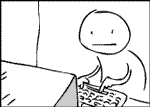
can anybody help me?
