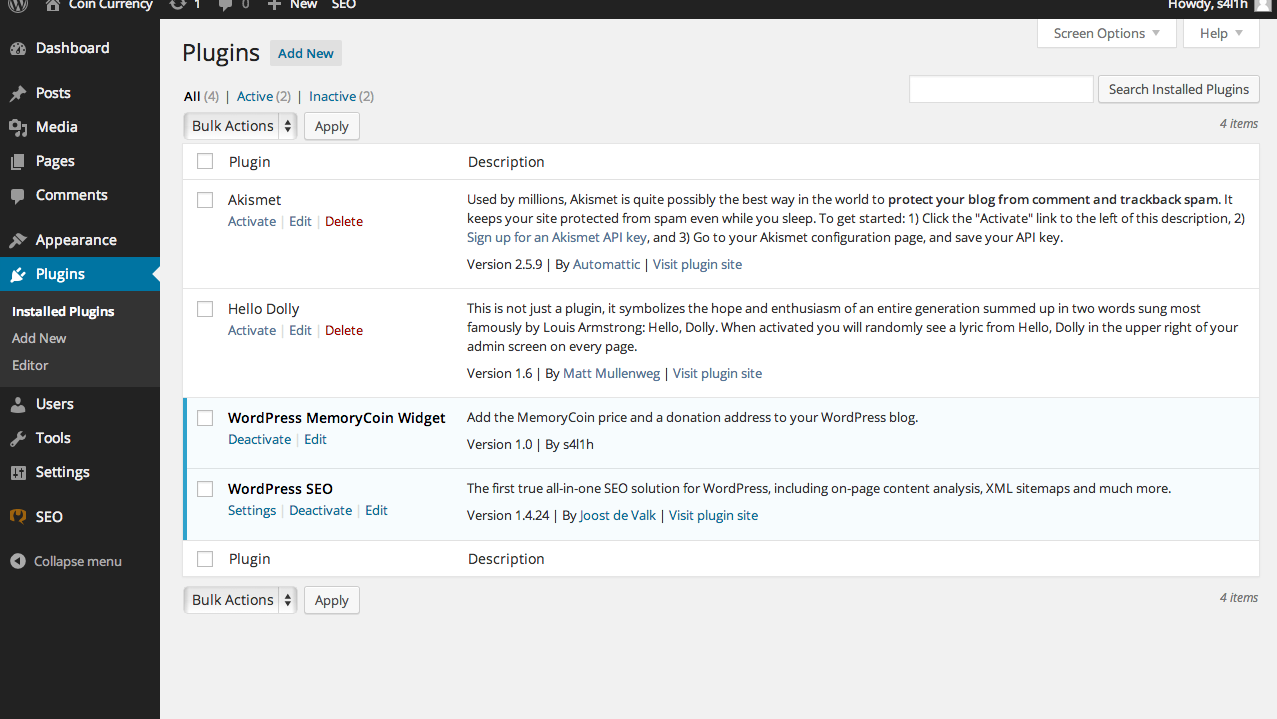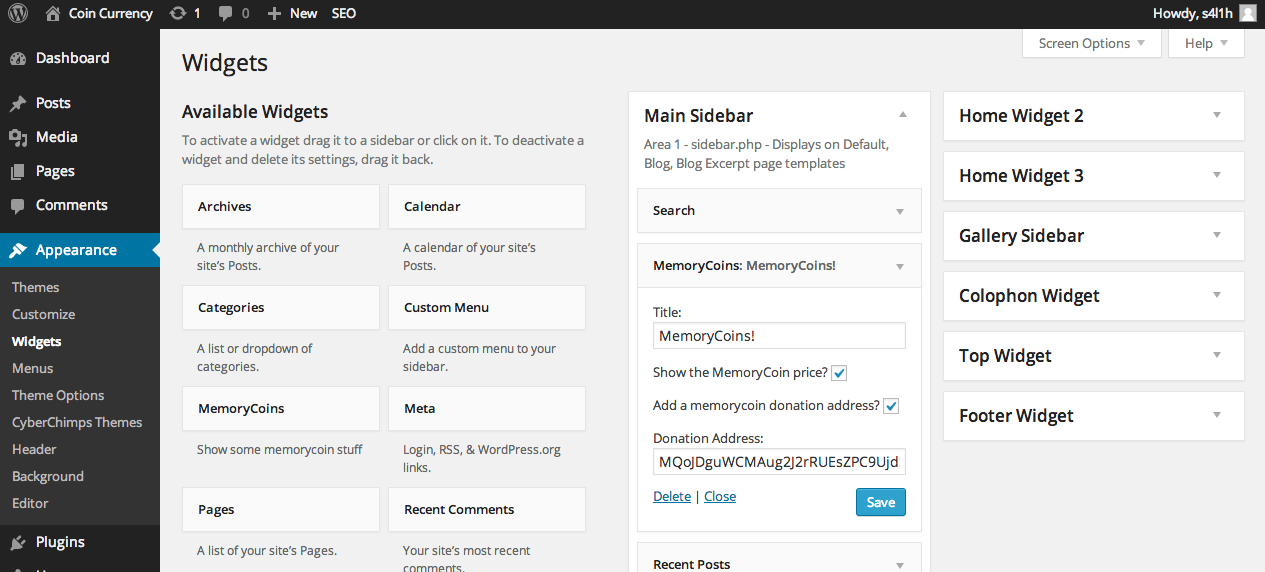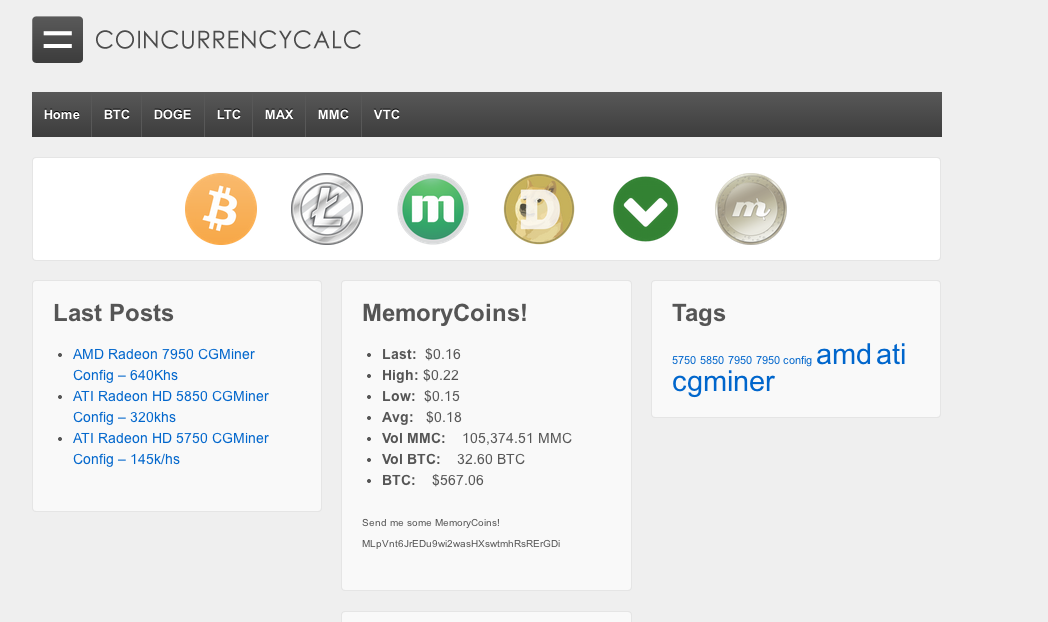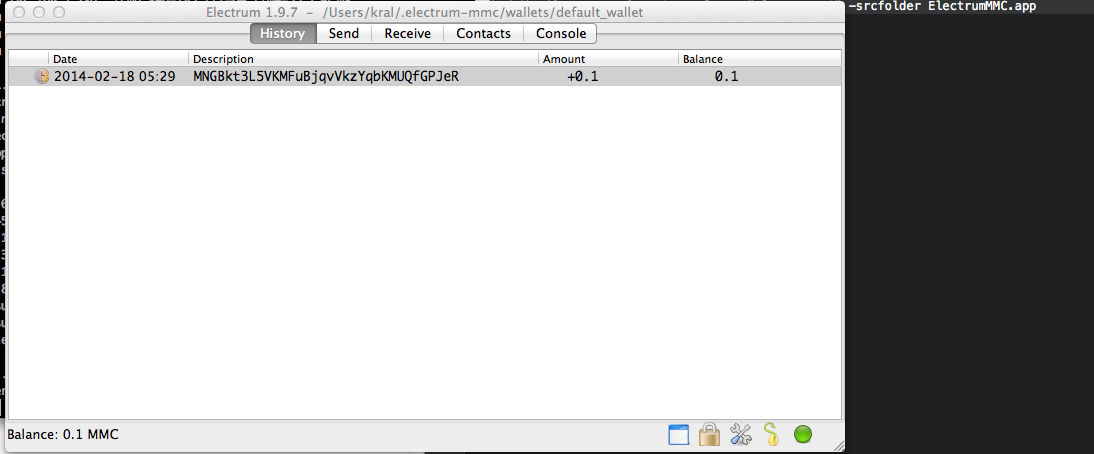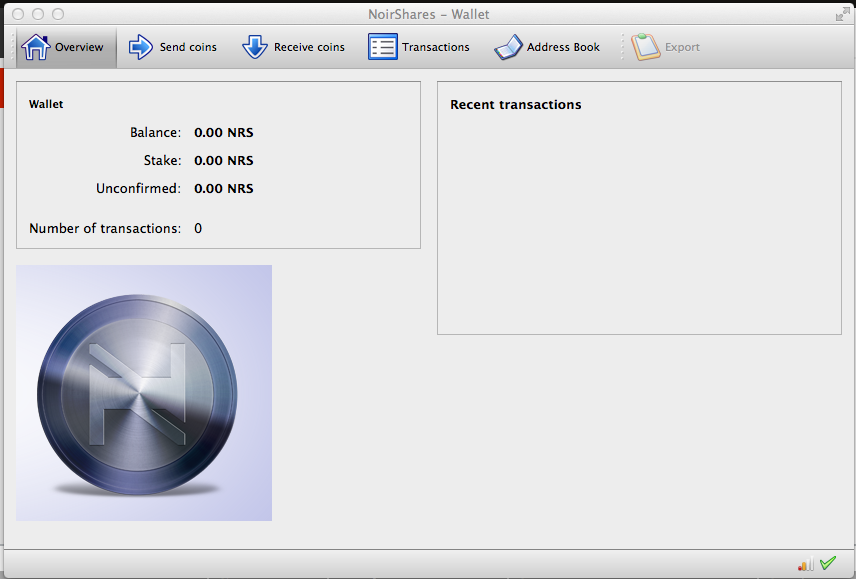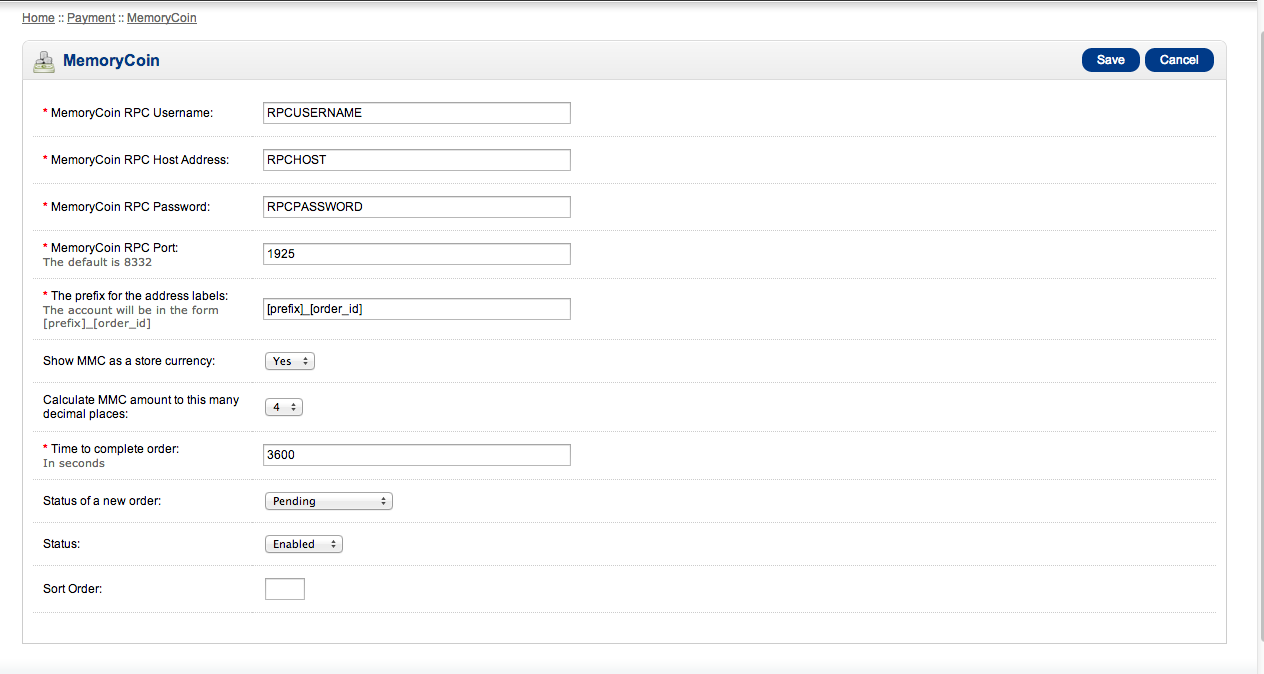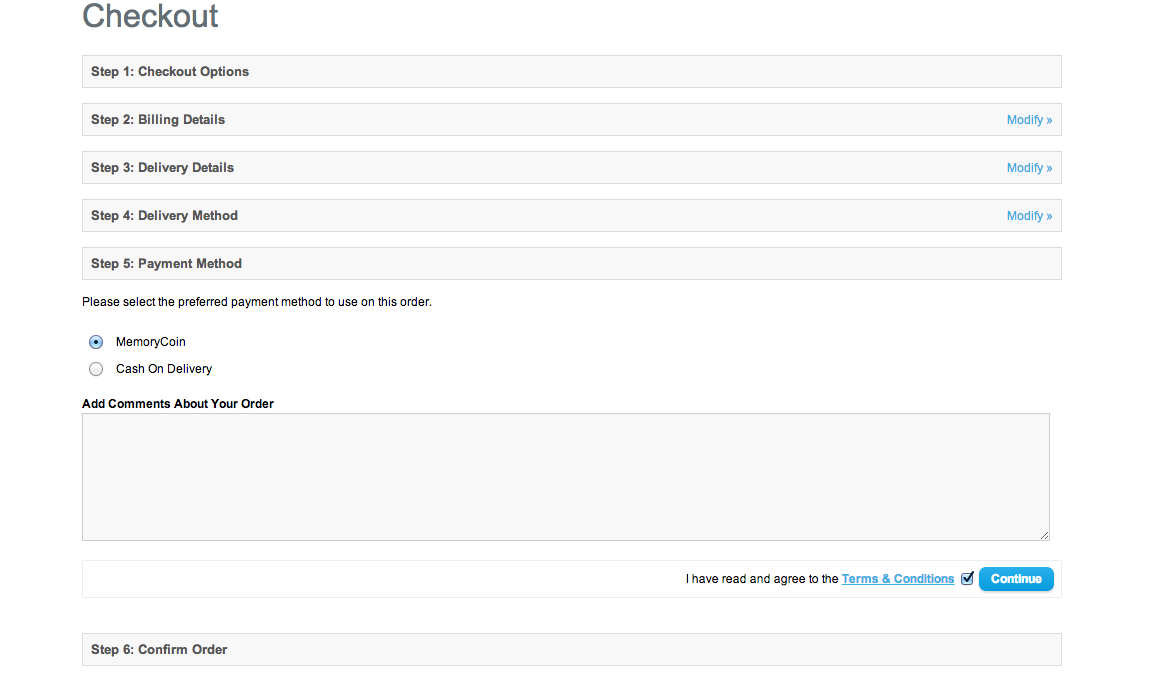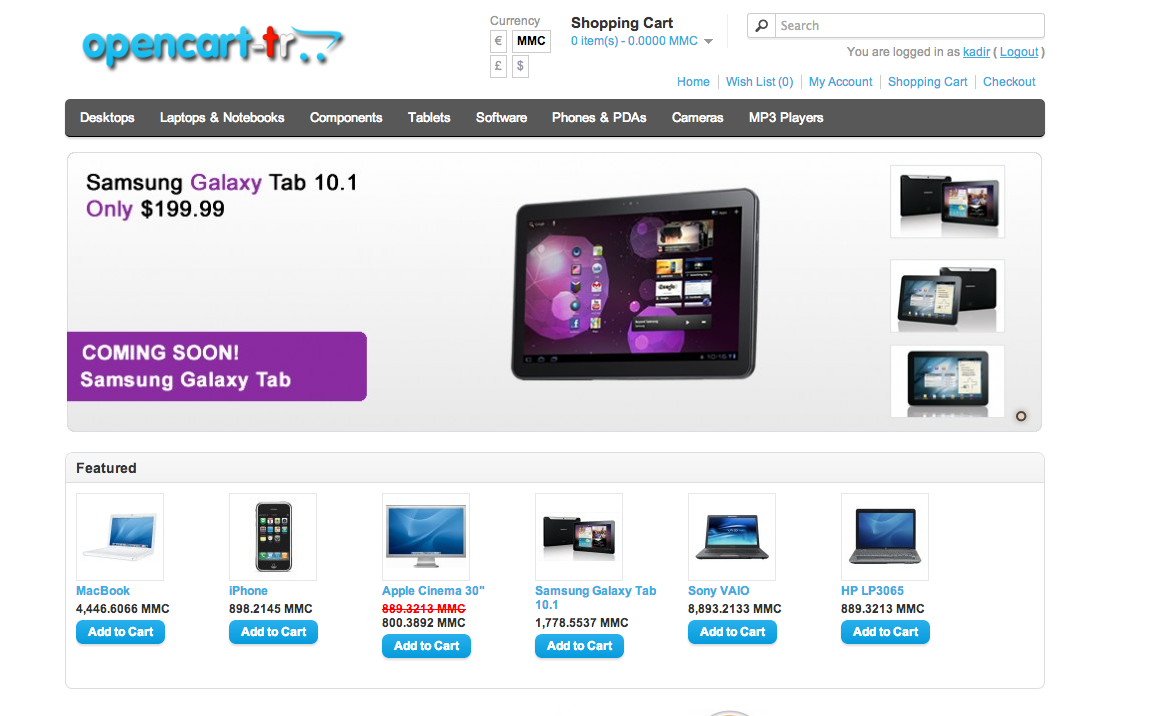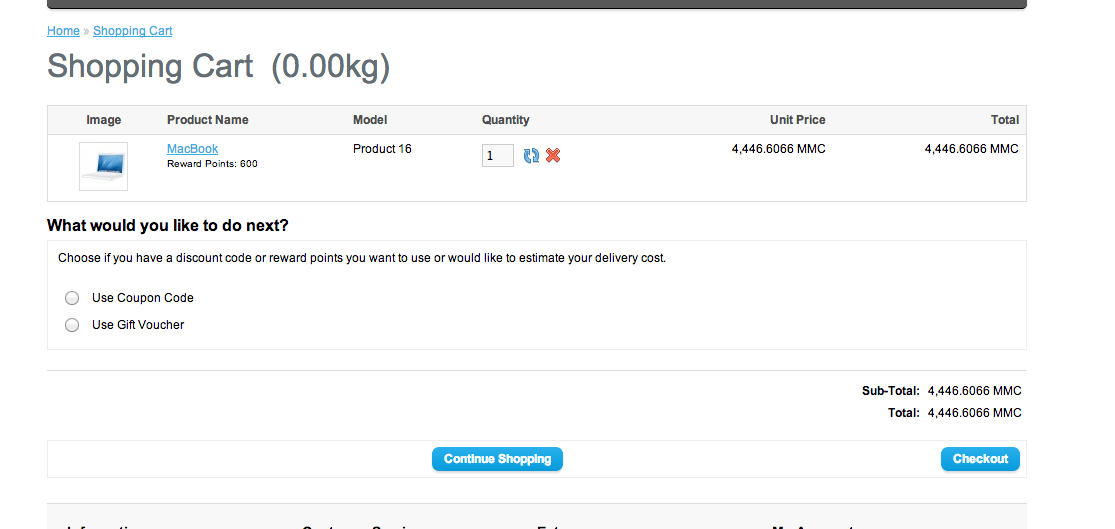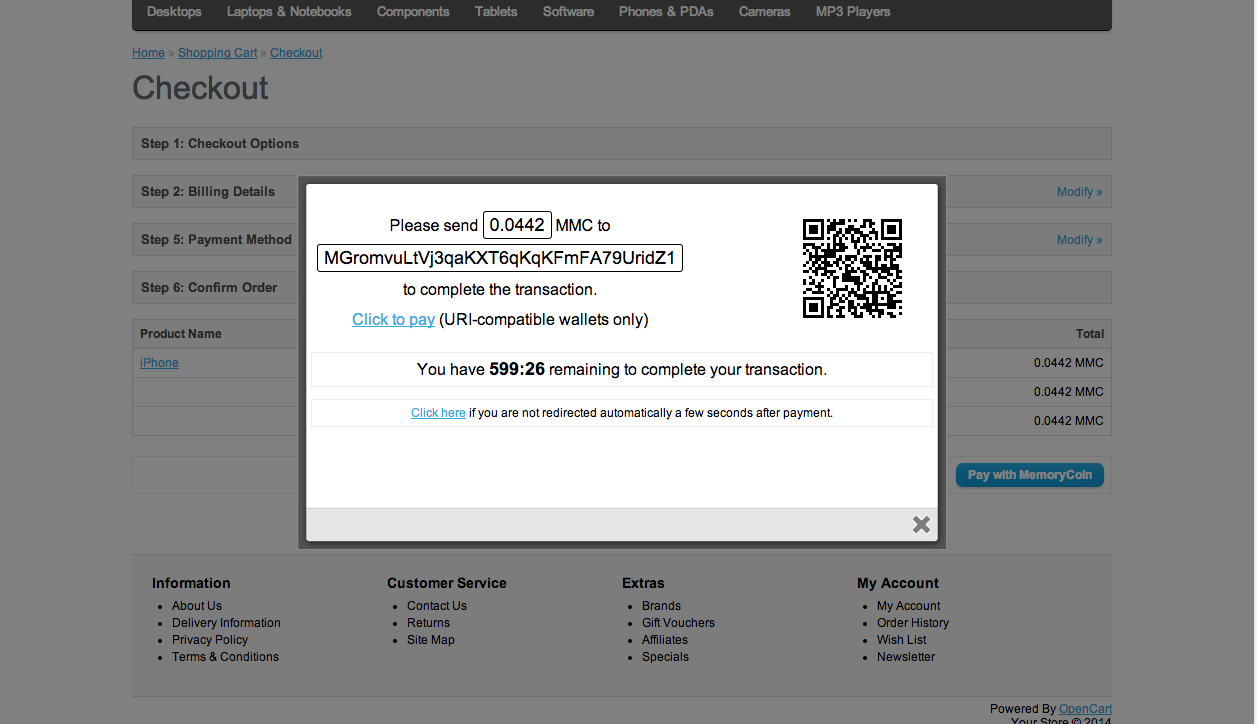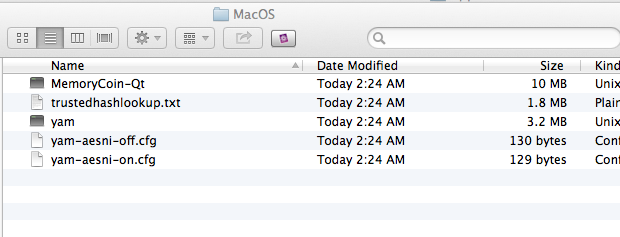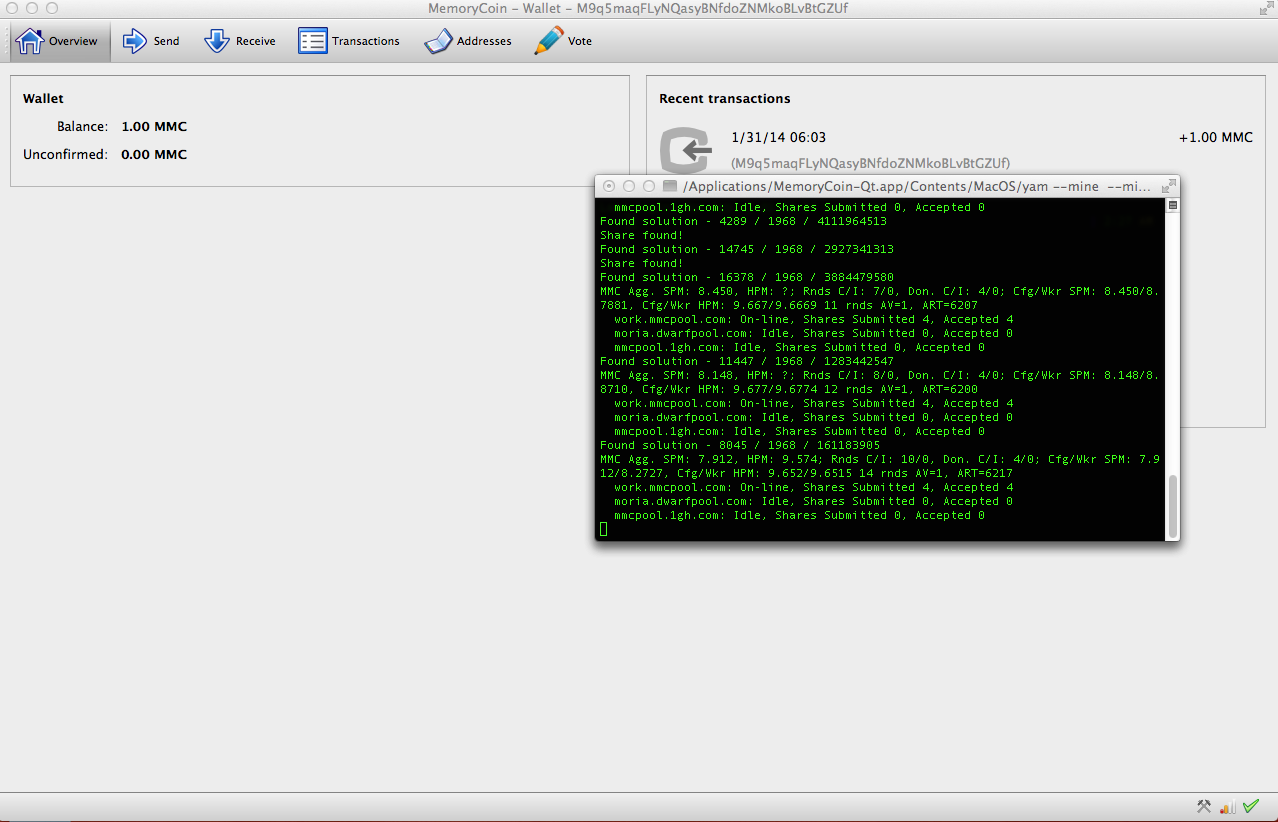1
MemoryCoin / Re: Wordpress MemoryCoin Widget
« on: February 22, 2014, 08:40:10 pm »I will see if I am allowed to add it on my posts there. I if I can I will.I will be glad.
I write for cryptocoinsnews.com now.
My first article will be published soon.
Thank You