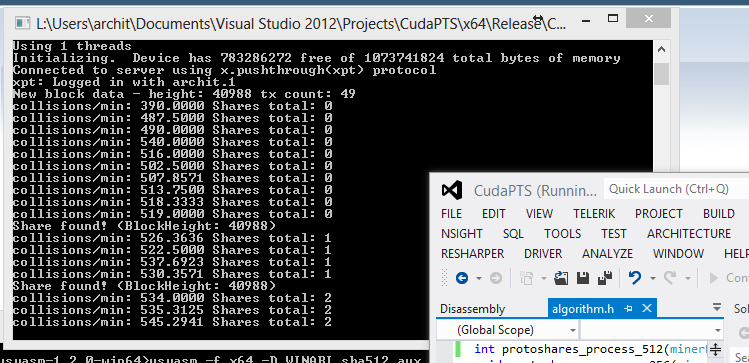This doesn't work at all on AMD cards, if you are looking for that go here - https://bitsharestalk.org/index.php?topic=2296.0Requirements:
Nvidia GPU with Compute capability higher than 20(post 1.0d 11 should work)
CPU (Post 1.0c any processor works)
Latest Nvidia driver
I have only included the binaries for now, I will release the source code after I get a donation of 10 PTS. The miner mines 500 rounds for user and then 15 rounds to support developer. Default -o is ypool.net. Use highperf if you have more than 1.2 GB of GPU memory. Please note that SLI support is not tested yet.
Usage:
arCUDAminer.exe -u archit.pts_1 -p x -m avx -g 2
-g User only if more than 1 GPU eg.2
-u Worker
-p Worker password
-m avx or sse4 or sph(lower caps)
-o Address of pool
Why this?
- 64 bit
- extremly small fee
- Point to your pool of choice
An explanation of different build:
- normal- Default build, should be used with gpu < 1 GB memory and not Compute 3.5
- normal_highperf - Used with GPU memory > 1.2 GB and Compute <3.5
- cm35 and cm35_highperf - Same as above but for Compute 3.5, Don't use cm35_highperf there seems to be something wrong with it
What happened to cm3 builds?
The newer build is supposed to work best on all architectures except 3.5 but if you want it back just post and I will compile it again
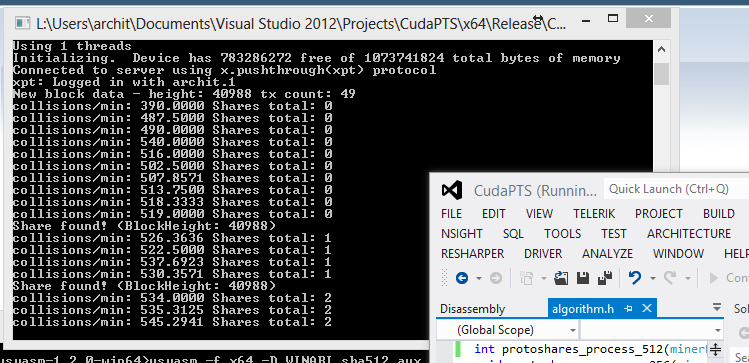
Please donate on
PTS:Pn9b5y2FRpAn4V94gTLjxJ9eSQkeuuU6GP
Links are to two of the best versions (Chose either one)
1.0c :
http://www.mediafire.com/download/3bjkrfabhxjmbw11.0e :
http://www.mediafire.com/download/5u2ptviwm56anbyHow much you donate can be seen from the live workers page on ypool
If you get a malloc error, make sure you have more than 800 MB of free video memory