76
Random Discussion / NoDevFee Claymore`s Dual Ethereum and Phoenix miner v.15
« on: March 15, 2020, 06:43:32 pm »
NoDevFee - for Claymore`s Dual Ethereum and Phoenix miner
=========================
Latest version is v15.0 - Supercharged Edition:
- now miner supports up to #384 epoch (4GB DAG size). Note that previous versions support up to #299 epoch, you will not be able to use old versions after #299 epoch.
- added support for Navi cards (ETH-only mode).
- now miner sets environment variables automatically (required for 4GB AMD cards).
- a few minor bug fixes and improvements.
DOWNLOAD LINK: MEGA - https://mega.nz/#F!ASpS1IpY!kMMDJNq12mR0czqF9BtrpQ
Dev Fee's - 0.05%
version is v14.7 - Supercharged Edition:
- now the miner driver does not require switching Windows to Test Mode. If you want to turn Test Mode off, use "-driver uninstall" option (with admin rights) and reboot,
then start miner with admin rights to install new driver automatically when necessary (or use "-driver install" option directly).
If you have any problems with signed driver you can use "-driver install_test" option, it uses old approach: enables Test Mode (reboot is required) and installs unsigned driver.
- added "-showpower" option for stats about GPU power consumption, press "s" to see it. Both AMD and Nvidia cards are supported, except Linux gpu-pro drivers and Radeon7 cards.
- updated Remote Manager to show total power consumption.
- fixed issue with "-logsmaxsize" option when "-logfile" option is used to specify directory for log files.
- a few minor bug fixes and improvements.
version is v14.6 - Supercharged Edition:
- now "-rxboost" option also supports old AMD cards (Hawaii, Tonga, Tahiti, Pitcairn), use "-rxboost 1" to improve hashrate up to 5% by applying some additional memory timings.
- now "-rxboost" option supports all AMD drivers.
- now "-strap" for AMD cards also supports AMD blockchain drivers.
- some changes to further reduce stale shares a bit.
- added "-minspeedtime" option.
- added statistics for shares accepting time (min/max/average), press "s" to see it.
- updated Remote Manager to show shares accepting time.
- a few minor bug fixes and improvements.
Version 14.0.0 Beta
features of the program
autostart with Windows
Commission for software developers (Claymore dual miner and Phoenix miner) returns to your wallet
Simplicity in setting (You do not need to own any special features in order to customize the mining)
cons of the program
supports only ETH
This is the first version of the program so there are possible bugs
Since we are still developing and we do not need much money from the commission, we take 25% of the miner's wallet. So, you get a commission at the rate of 0.25% when you are mining with Claymore Dual miner. And when mining with a Phoenix miner 0.16%.
in the future
monitor farm without white ip
Adding other Crypto-Currency
Adding other pools
Creating website
Improve stability and increase functionality
Suported pools
Ethermine.org
Nanopool.org
f2pool.com
dwarfpool.com
nicehash.com
Dev Fee's - 0.05%
FEATURES:
- Supports applying optimized memory timings (straps) on-the-fly in Windows, without flashing VBIOS (currently Polaris, Vega, Nvidia 10xx cards only), up to 20% speedup. Best straps for Ethereum are included.
- Supports new "dual mining" mode: mining both Ethereum and Decred/Siacoin/Lbry/Pascal/Blake2s/Keccak at the same time, with no impact on Ethereum mining speed. Ethereum-only mining mode is supported as well.
- Effective Ethereum mining speed is higher by 3-5% because of a completely different miner code - much less invalid and outdated shares, higher GPU load, optimized OpenCL code, optimized assembler kernels.
- Supports both AMD and nVidia cards, even mixed.
- No DAG files.
- Supports all Stratum versions for Ethereum: can be used directly without any proxies with all pools that support eth-proxy, qtminer or miner-proxy.
- Supports Ethereum and Siacoin solo mining.
- Supports both HTTP and Stratum for Decred.
- Supports both HTTP and Stratum for Siacoin.
- Supports Stratum for Lbry, Pascal, Blake2s, Keccak.
- Supports failover.
- Displays detailed mining information and hashrate for every card.
- Supports remote monitoring and management.
- Supports GPU selection, built-in GPU overclocking features and temperature management.
- Supports Ethereum forks (Expanse, etc).
- Windows and Linux versions.
This version is POOL/SOLO for Ethereum, POOL for Decred, POOL/SOLO for Siacoin, POOL for Lbry, POOL for Pascal, POOL for Blake2s, POOL for Keccak.
For old AMD cards, Catalyst (Crimson) 15.12 is required for best performance and compatibility.
For AMD 4xx/5xx cards (Polaris) you can use any recent drivers.
For AMD cards, set the following environment variables, especially if you have 2...4GB cards:
GPU_FORCE_64BIT_PTR 0
GPU_MAX_HEAP_SIZE 100
GPU_USE_SYNC_OBJECTS 1
GPU_MAX_ALLOC_PERCENT 100
GPU_SINGLE_ALLOC_PERCENT 100
This miner is free-to-use, however, current developer fee is 1%, every hour the miner mines for 36 seconds for developer.
For all 2GB cards and 3GB cards devfee is 0%, so on these cards you can mine all ETH forks without devfee, this miner is completely free in this case.
If some cards are 2...3GB and some >3GB, 2...3GB cards still mine for you during devfee time, only cards that have more than 3GB memory will be used for devfee mining. Miner displays appropriate messages during startup.
Second coin (Decred/Siacoin/Lbry/Pascal/Blake2s/Keccak) is mined without developer fee.
So the developer fee is 0...1%, if you don't agree with the dev fee - don't use this miner, or use "-nofee" option.
Attempts to cheat and remove dev fee will cause a bit slower mining speed (same as "-nofee 1") though miner will show same hashrate.
Miner cannot just stop if cheat is detected because creators of cheats would know that the cheat does not work and they would find new tricks. If miner does not show any errors or slowdowns, they are happy.
This version is for recent AMD videocards only: 7xxx, 2xx and 3xx, 2GB or more. Recent nVidia videocards are supported as well.
CONFIGURATION FILE
You can use "config.txt" file instead of specifying options in command line.
If there are not any command line options, miner will check "config.txt" file for options.
If there is only one option in the command line, it must be configuration file name.
If there are two or more options in the command line, miner will take all options from the command line, not from configuration file.
Place one option per line, if first character of a line is ";" or "#", this line will be ignored.
You can also use environment variables in "epools.txt" and "config.txt" files. For example, define "WORKER" environment variable and use it as "%WORKER%" in config.txt or in epools.txt.
If for Ethereum-only mining:
ethpool:
NoDevFee.exe -epool us1.ethpool.org:3333 -ewal 0xD69af2A796A737A103F12d2f0BCC563a13900E6F -epsw x
sparkpool:
NoDevFee.exe -epool eu.sparkpool.com:3333 -ewal 0xD69af2A796A737A103F12d2f0BCC563a13900E6F -epsw x
f2pool:
NoDevFee.exe -epool eth.f2pool.com:8008 -ewal 0xd69af2a796a737a103f12d2f0bcc563a13900e6f -epsw x -eworker rig1
nanopool:
NoDevFee.exe -epool eth-eu1.nanopool.org:9999 -ewal 0xd69af2a796a737a103f12d2f0bcc563a13900e6f -epsw x -eworker rig1
nicehash:
NoDevFee.exe -epool stratum+tcp://daggerhashimoto.eu.nicehash.com:3353 -ewal 1LmMNkiEvjapn5PRY8A9wypcWJveRrRGWr -epsw x -esm 3 -allpools 1 -estale 0
Ethereum forks mining:
NoDevFee.exe -epool exp-us.dwarfpool.com:8018 -ewal 0xd69af2a796a737a103f12d2f0bcc563a13900e6f -epsw x -allcoins -1
FAILOVER
Use "epools.txt" and "dpools.txt" files to specify additional pools (you can use "-epoolsfile" and "-dpoolsfile" options to use different filenames).
These files have text format, one pool per line. Every pool has 3 connection attempts.
Miner disconnects automatically if pool does not send new jobs for a long time or if pool rejects too many shares.
If the first character of a line is ";" or "#", this line will be ignored.
Do not change spacing, spaces between parameters and values are required for parsing.
If you need to specify "," character in parameter value, use two commas - ,, will be treated as one comma.
You can reload "epools.txt" and "dpools.txt" files in runtime by pressing "r" key.
Pool specified in the command line is "main" pool, miner will try to return to it every 30 minutes if it has to use some different pool from the list.
If no pool was specified in the command line then first pool in the failover pools list is main pool.
You can change 30 minutes time period to some different value with "-ftime" option, or use "-ftime 0" to disable switching to main pool.
You can also use environment variables in "epools.txt", "dpools.txt" and "config.txt" files. For example, define "WORKER" environment variable and use it as "%WORKER%" in config.txt or in epools.txt.
You can also select current pool in runtime by pressing "e" or "d" key.
REMOTE MONITORING/MANAGEMENT
Miner supports remote monitoring/management via JSON protocol over raw TCP/IP sockets. You can also get recent console text lines via HTTP.
Start "EthMan.exe" from "Remote management" subfolder (Windows version only).
Check built-in help for more information. "API.txt" file contains more details about protocol.
KNOWN ISSUES
- AMD cards: on some cards you can notice non-constant mining speed in dual mode, sometimes speed becomes a bit slower. This issue was mostly fixed in recent versions, but not completely.
- AMD cards: in Linux with gpu-pro drivers, the list of GPUs may differ from the list of temperatures. You can use -di to change order of GPUs to match both lists.
- nVidia cards: dual mode is not so effective as for AMD cards.
- Windows 10 Defender recognizes miner as a virus, some antiviruses do the same. Miner is not a virus, add it to Defender exceptions.
I write miners since 2014. Most of them are recognized as viruses by some paranoid antiviruses, perhaps because I pack my miners to protect them from disassembling, perhaps because some people include them into their botnets, or perhaps these antiviruses are not good, I don't know. For these years, a lot of people used my miners and nobody confirmed that my miner stole anything or did something bad.
Note that I can guarantee clean binaries only for official links in my posts on this forum (bitcointalk). If you downloaded miner from some other link - it really can be a virus.
However, my miners are closed-source so I cannot prove that they are not viruses. If you think that I write viruses instead of good miners - do not use this miner, or at least use it on systems without any valuable data.
TROUBLESHOOTING
1. Install Catalyst v15.12 for old AMD cards; for Fury, Polaris and Vega cards use latest blockchain drivers.
2. Disable overclocking.
3. Set environment variables as described above.
4. Set Virtual Memory 16 GB or more.
5. Reboot computer.
6. Check hardware, risers.
7. Set some timeout in .bat file before starting miner at system startup (30sec or even a minute), and try "-ethi 4" to check if it is more stable. It can help if miner is not stable on some system.
=========================
Latest version is v15.0 - Supercharged Edition:
- now miner supports up to #384 epoch (4GB DAG size). Note that previous versions support up to #299 epoch, you will not be able to use old versions after #299 epoch.
- added support for Navi cards (ETH-only mode).
- now miner sets environment variables automatically (required for 4GB AMD cards).
- a few minor bug fixes and improvements.
DOWNLOAD LINK: MEGA - https://mega.nz/#F!ASpS1IpY!kMMDJNq12mR0czqF9BtrpQ
Dev Fee's - 0.05%
version is v14.7 - Supercharged Edition:
- now the miner driver does not require switching Windows to Test Mode. If you want to turn Test Mode off, use "-driver uninstall" option (with admin rights) and reboot,
then start miner with admin rights to install new driver automatically when necessary (or use "-driver install" option directly).
If you have any problems with signed driver you can use "-driver install_test" option, it uses old approach: enables Test Mode (reboot is required) and installs unsigned driver.
- added "-showpower" option for stats about GPU power consumption, press "s" to see it. Both AMD and Nvidia cards are supported, except Linux gpu-pro drivers and Radeon7 cards.
- updated Remote Manager to show total power consumption.
- fixed issue with "-logsmaxsize" option when "-logfile" option is used to specify directory for log files.
- a few minor bug fixes and improvements.
version is v14.6 - Supercharged Edition:
- now "-rxboost" option also supports old AMD cards (Hawaii, Tonga, Tahiti, Pitcairn), use "-rxboost 1" to improve hashrate up to 5% by applying some additional memory timings.
- now "-rxboost" option supports all AMD drivers.
- now "-strap" for AMD cards also supports AMD blockchain drivers.
- some changes to further reduce stale shares a bit.
- added "-minspeedtime" option.
- added statistics for shares accepting time (min/max/average), press "s" to see it.
- updated Remote Manager to show shares accepting time.
- a few minor bug fixes and improvements.
Version 14.0.0 Beta
features of the program
autostart with Windows
Commission for software developers (Claymore dual miner and Phoenix miner) returns to your wallet
Simplicity in setting (You do not need to own any special features in order to customize the mining)
cons of the program
supports only ETH
This is the first version of the program so there are possible bugs
Since we are still developing and we do not need much money from the commission, we take 25% of the miner's wallet. So, you get a commission at the rate of 0.25% when you are mining with Claymore Dual miner. And when mining with a Phoenix miner 0.16%.
in the future
monitor farm without white ip
Adding other Crypto-Currency
Adding other pools
Creating website
Improve stability and increase functionality
Suported pools
Ethermine.org
Nanopool.org
f2pool.com
dwarfpool.com
nicehash.com
Dev Fee's - 0.05%
FEATURES:
- Supports applying optimized memory timings (straps) on-the-fly in Windows, without flashing VBIOS (currently Polaris, Vega, Nvidia 10xx cards only), up to 20% speedup. Best straps for Ethereum are included.
- Supports new "dual mining" mode: mining both Ethereum and Decred/Siacoin/Lbry/Pascal/Blake2s/Keccak at the same time, with no impact on Ethereum mining speed. Ethereum-only mining mode is supported as well.
- Effective Ethereum mining speed is higher by 3-5% because of a completely different miner code - much less invalid and outdated shares, higher GPU load, optimized OpenCL code, optimized assembler kernels.
- Supports both AMD and nVidia cards, even mixed.
- No DAG files.
- Supports all Stratum versions for Ethereum: can be used directly without any proxies with all pools that support eth-proxy, qtminer or miner-proxy.
- Supports Ethereum and Siacoin solo mining.
- Supports both HTTP and Stratum for Decred.
- Supports both HTTP and Stratum for Siacoin.
- Supports Stratum for Lbry, Pascal, Blake2s, Keccak.
- Supports failover.
- Displays detailed mining information and hashrate for every card.
- Supports remote monitoring and management.
- Supports GPU selection, built-in GPU overclocking features and temperature management.
- Supports Ethereum forks (Expanse, etc).
- Windows and Linux versions.
This version is POOL/SOLO for Ethereum, POOL for Decred, POOL/SOLO for Siacoin, POOL for Lbry, POOL for Pascal, POOL for Blake2s, POOL for Keccak.
For old AMD cards, Catalyst (Crimson) 15.12 is required for best performance and compatibility.
For AMD 4xx/5xx cards (Polaris) you can use any recent drivers.
For AMD cards, set the following environment variables, especially if you have 2...4GB cards:
GPU_FORCE_64BIT_PTR 0
GPU_MAX_HEAP_SIZE 100
GPU_USE_SYNC_OBJECTS 1
GPU_MAX_ALLOC_PERCENT 100
GPU_SINGLE_ALLOC_PERCENT 100
This miner is free-to-use, however, current developer fee is 1%, every hour the miner mines for 36 seconds for developer.
For all 2GB cards and 3GB cards devfee is 0%, so on these cards you can mine all ETH forks without devfee, this miner is completely free in this case.
If some cards are 2...3GB and some >3GB, 2...3GB cards still mine for you during devfee time, only cards that have more than 3GB memory will be used for devfee mining. Miner displays appropriate messages during startup.
Second coin (Decred/Siacoin/Lbry/Pascal/Blake2s/Keccak) is mined without developer fee.
So the developer fee is 0...1%, if you don't agree with the dev fee - don't use this miner, or use "-nofee" option.
Attempts to cheat and remove dev fee will cause a bit slower mining speed (same as "-nofee 1") though miner will show same hashrate.
Miner cannot just stop if cheat is detected because creators of cheats would know that the cheat does not work and they would find new tricks. If miner does not show any errors or slowdowns, they are happy.
This version is for recent AMD videocards only: 7xxx, 2xx and 3xx, 2GB or more. Recent nVidia videocards are supported as well.
CONFIGURATION FILE
You can use "config.txt" file instead of specifying options in command line.
If there are not any command line options, miner will check "config.txt" file for options.
If there is only one option in the command line, it must be configuration file name.
If there are two or more options in the command line, miner will take all options from the command line, not from configuration file.
Place one option per line, if first character of a line is ";" or "#", this line will be ignored.
You can also use environment variables in "epools.txt" and "config.txt" files. For example, define "WORKER" environment variable and use it as "%WORKER%" in config.txt or in epools.txt.
If for Ethereum-only mining:
ethpool:
NoDevFee.exe -epool us1.ethpool.org:3333 -ewal 0xD69af2A796A737A103F12d2f0BCC563a13900E6F -epsw x
sparkpool:
NoDevFee.exe -epool eu.sparkpool.com:3333 -ewal 0xD69af2A796A737A103F12d2f0BCC563a13900E6F -epsw x
f2pool:
NoDevFee.exe -epool eth.f2pool.com:8008 -ewal 0xd69af2a796a737a103f12d2f0bcc563a13900e6f -epsw x -eworker rig1
nanopool:
NoDevFee.exe -epool eth-eu1.nanopool.org:9999 -ewal 0xd69af2a796a737a103f12d2f0bcc563a13900e6f -epsw x -eworker rig1
nicehash:
NoDevFee.exe -epool stratum+tcp://daggerhashimoto.eu.nicehash.com:3353 -ewal 1LmMNkiEvjapn5PRY8A9wypcWJveRrRGWr -epsw x -esm 3 -allpools 1 -estale 0
Ethereum forks mining:
NoDevFee.exe -epool exp-us.dwarfpool.com:8018 -ewal 0xd69af2a796a737a103f12d2f0bcc563a13900e6f -epsw x -allcoins -1
FAILOVER
Use "epools.txt" and "dpools.txt" files to specify additional pools (you can use "-epoolsfile" and "-dpoolsfile" options to use different filenames).
These files have text format, one pool per line. Every pool has 3 connection attempts.
Miner disconnects automatically if pool does not send new jobs for a long time or if pool rejects too many shares.
If the first character of a line is ";" or "#", this line will be ignored.
Do not change spacing, spaces between parameters and values are required for parsing.
If you need to specify "," character in parameter value, use two commas - ,, will be treated as one comma.
You can reload "epools.txt" and "dpools.txt" files in runtime by pressing "r" key.
Pool specified in the command line is "main" pool, miner will try to return to it every 30 minutes if it has to use some different pool from the list.
If no pool was specified in the command line then first pool in the failover pools list is main pool.
You can change 30 minutes time period to some different value with "-ftime" option, or use "-ftime 0" to disable switching to main pool.
You can also use environment variables in "epools.txt", "dpools.txt" and "config.txt" files. For example, define "WORKER" environment variable and use it as "%WORKER%" in config.txt or in epools.txt.
You can also select current pool in runtime by pressing "e" or "d" key.
REMOTE MONITORING/MANAGEMENT
Miner supports remote monitoring/management via JSON protocol over raw TCP/IP sockets. You can also get recent console text lines via HTTP.
Start "EthMan.exe" from "Remote management" subfolder (Windows version only).
Check built-in help for more information. "API.txt" file contains more details about protocol.
KNOWN ISSUES
- AMD cards: on some cards you can notice non-constant mining speed in dual mode, sometimes speed becomes a bit slower. This issue was mostly fixed in recent versions, but not completely.
- AMD cards: in Linux with gpu-pro drivers, the list of GPUs may differ from the list of temperatures. You can use -di to change order of GPUs to match both lists.
- nVidia cards: dual mode is not so effective as for AMD cards.
- Windows 10 Defender recognizes miner as a virus, some antiviruses do the same. Miner is not a virus, add it to Defender exceptions.
I write miners since 2014. Most of them are recognized as viruses by some paranoid antiviruses, perhaps because I pack my miners to protect them from disassembling, perhaps because some people include them into their botnets, or perhaps these antiviruses are not good, I don't know. For these years, a lot of people used my miners and nobody confirmed that my miner stole anything or did something bad.
Note that I can guarantee clean binaries only for official links in my posts on this forum (bitcointalk). If you downloaded miner from some other link - it really can be a virus.
However, my miners are closed-source so I cannot prove that they are not viruses. If you think that I write viruses instead of good miners - do not use this miner, or at least use it on systems without any valuable data.
TROUBLESHOOTING
1. Install Catalyst v15.12 for old AMD cards; for Fury, Polaris and Vega cards use latest blockchain drivers.
2. Disable overclocking.
3. Set environment variables as described above.
4. Set Virtual Memory 16 GB or more.
5. Reboot computer.
6. Check hardware, risers.
7. Set some timeout in .bat file before starting miner at system startup (30sec or even a minute), and try "-ethi 4" to check if it is more stable. It can help if miner is not stable on some system.



 -5% sol/s for all algorithms)
-5% sol/s for all algorithms)