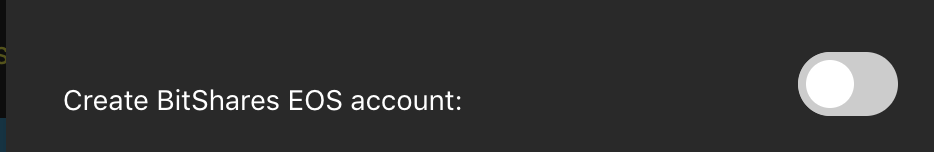1
BEOS / Re: BitShares EOS (BEOS) Launches - Get Yours
« on: June 22, 2019, 09:09:39 pm »
beos.world I think.
Right now Beos Tracker reports the old tracking, but the blockchain is not advancing (https://explore.beos.world/blocks).
I was also able to access my Beos wallet.
From here it seems like someone was able to withdraw BTS even after the blockchain got stuck.
Right now Beos Tracker reports the old tracking, but the blockchain is not advancing (https://explore.beos.world/blocks).
I was also able to access my Beos wallet.
From here it seems like someone was able to withdraw BTS even after the blockchain got stuck.